Pagination in MongoDB: efficient retrieval and display of data
Pagination is a crucial aspect of modern web applications that deal with large datasets. When working with MongoDB, a popular NoSQL database, efficient pagination techniques become essential to retrieve and display data in a controlled manner. MongoDB provides various features and functions to achieve efficient pagination. In this article, we will examine these concepts, exploring how they can be used to implement pagination effectively in MongoDB.
Prerequisites
We recommend reading the following tutorial to gain a comprehensive understanding of MongoDB's fundamental concepts and query mechanisms:
Paginating datasets
With pagination, you can divide the dataset into smaller chunks or pages, typically displaying a fixed number of records per page. Users can navigate through the pages using navigation controls like previous and next buttons. By loading and displaying data incrementally, pagination reduces the amount of data transmitted over the network, improves response times, and enhances overall system performance.
Filtering data
Filters play a crucial role in pagination, enabling you to retrieve specific data based on certain conditions. MongoDB supports both AND and OR operators for constructing filter queries. The AND operator allows you to combine multiple conditions, where all conditions must be true for a document to be included in the result set. On the other hand, the OR operator enables you to retrieve documents that satisfy at least one of the specified conditions. By utilizing these operators effectively, you can apply filters to your pagination queries and retrieve precisely the data you need.
db.users.find({"name": "John", "age": 30})For the purpose of this post, let's consider an example users collection hypothetically containing thousands of documents. The query above retrieves all existing documents in the collection where the name is John and the age is 30.
Projecting fields
In MongoDB, projection refers to the process of specifying which fields should be included or excluded from the query results. It allows you to control the shape of the returned documents by selectively choosing the fields you are interested in, which can be useful when dealing with large collections. By including only the necessary fields, you can reduce the size of the returned documents, minimizing network bandwidth usage and improving query performance.
db.users.find({"name": "John", "age": 30}, { "_id": 1, "name": 1, "email": 1})In this query, we have applied projection to include specific fields and retrieve only the user ID, name, and email address in the resulting documents.
Limiting response
The skip and limit functions in MongoDB are used to control the number of documents retrieved from a collection. The skip function allows you to specify the number of documents to skip, while the limit function limits the number of documents to be returned. By using these functions together, you can implement pagination logic. For example, if you want to display 10 items per page, you would skip the appropriate number of documents based on the current page and take 10 documents to display.
db.users.find({"name": "John", "age": 30}, { "_id": 1, "name": 1, "email": 1})
.limit(10)
.skip(10)In this example, we have implemented pagination by taking 10 results per page and skipping 10 documents. This indicates that we are currently on the second page of the paginated results.
Sorting results
In many cases, it's essential to display paginated data in a specific order. MongoDB provides the sort function, which allows you to define the sorting criteria for your queries. By specifying the sorting field and order (ascending or descending), you can ensure that the paginated results are consistently displayed. For instance, if you are implementing a blog with pagination, you might want to sort the posts by their publication date in descending order to display the most recent articles first. Sorting the data provides a more user-friendly experience and helps maintain the coherence of the displayed information.
db.users.find({"name": "John", "age": 30}, { "_id": 1, "name": 1, "email": 1})
.limit(10)
.skip(10)
.sort({ "email": 1 })In our example, we have sorted the results in ascending order based on the email address field. If you replace the value of 1 with -1 in the query, it will result in descending ordering of the data. Additionally, it is possible to specify multiple sorting fields to the sort function.
Conclusion
Implementing pagination efficiently is crucial when working with large datasets in MongoDB. By using the skip and limit functions, along with filters, you can retrieve and display data in a controlled manner. Additionally, considering performance optimizations, such as index usage and cursor-based pagination, can further enhance the efficiency of pagination queries. With these techniques at your disposal, you can create user-friendly paginated experiences in your MongoDB-powered applications.
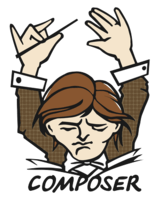



0 Comments