Exploring the inner workings of Laravel Facades
In the realm of Laravel, there is a powerful feature called Facades that plays a significant role in simplifying code and enhancing developer productivity. Facades in Laravel provide a simple and elegant way to access underlying classes without the need for complex dependency injection or instantiating objects. By abstracting away the complexities, Laravel Facades offer a clean and intuitive syntax that allows developers to write expressive and concise code. In this article, we will investigate the inner workings of Laravel Facades to demystify their magic and showcase their remarkable capabilities.
Laravel Facade classes
Behind the scenes, Laravel Facades utilize a blend of dynamic methods and static proxies. Laravel dynamically resolves the Facade class and delegates the method call to the underlying service container. This is achieved through a static proxy, which acts as an intermediary, forwarding the method calls to the appropriate underlying objects.
Every facade class must implement the getFacadeAccessor method. This method is responsible for returning the key or identifier used to resolve the underlying object from the service container. The returned key is usually the binding name registered in the container. It is important to highlight that for the service to be resolved successfully, the framework must have registered the corresponding service using the key string returned from the getFacadeAccessor method of the facade.
The complete list of fully-qualified class names and corresponding alias keys for Laravel Facade classes can be found on the official Laravel website: Facade Class Reference. We can observe that the App facade is resolved to the Illuminate\\Foundation\\Application class. Upon inspecting the source code of the App facade class, we can observe that its getFacadeAccessor method returns the string "app". This string is used to resolve the Illuminate\\Foundation\\Application service class from the container.
The Facade base class
Laravel Facades follow a specific structure. Each Facade class extends the base Illuminate\\Support\\Facades\\Facade class. This base class provides the underlying implementation for resolving and interacting with the underlying objects.
The __callStatic is a magic method that is invoked when a static method is called on the Facade class that does not exist or is not directly defined within the Facade itself. It receives the method name and arguments, and it delegates the method call to the underlying object resolved from the container using the getFacadeAccessor() method. This method dynamically resolves the underlying object and executes the method on it.
Creating custom Laravel Facade
The initial step involves creating a new Facade class that extends the base Facade class.
<?php
namespace App\\Facades;
use Illuminate\\Support\\Facades\\Facade;
class MyFacade extends Facade
{
protected static function getFacadeAccessor()
{
return 'my-service';
}
}
Once the Facade class is created, the next step is to register the binding. This can be done by using the existing AppServiceProvider or creating a dedicated FacadeServiceProvider that solely handles these bindings. In the second case, don't forget to register the service provider in your application's configuration.
<?php
namespace App\\Providers;
use Illuminate\\Support\\ServiceProvider;
use App\\Facades\\MyService;
class AppServiceProvider extends ServiceProvider
{
public function register()
{
$this->app->bind('my-service', function () {
return new MyService(); // Replace with your actual service class
});
}
public function boot()
{
//
}
}
In the register method, bind the my-service key to an instance of your actual service class. Make sure to replace MyService with the appropriate namespace and class name for your service.
To conveniently access your custom facade, you can create an alias for it in the config/app.php configuration file. Locate the aliases array and add the following entry:
'aliases' => [
// Other aliases...
'MyFacade' => App\\Facades\\MyFacade::class,
],
Now, you can use your custom Facade anywhere in your application like this:
use MyFacade;
// Call a method on the facade
MyFacade::someMethod();
That's it! You have successfully created a custom Facade in Laravel. It allows you to access your custom service or functionality using a clean and expressive syntax, similar to the built-in Laravel facades.
Conclusion
Laravel Facades offer a powerful abstraction layer that simplifies the development process and enhances code maintainability. By providing a clean and intuitive syntax, Facades allow developers to focus on the logic of their applications rather than worrying about complex dependency management. With their dynamic nature and seamless integration with the underlying Service Container, Facades enable developers to write elegant, concise, and expressive code.

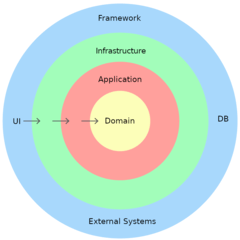

0 Comments