Secure File Transfers with SCP
Secure Copy Protocol, also known as SCP, stands out as a robust yet straightforward solution for securely transferring files between local and remote systems. Let's explore this essential command and understand how it simplifies your file transfer needs without unnecessary complexity.
Syntax and usage
At its core, SCP is a command-line utility crafted to securely copy files and directories between hosts over an SSH (Secure Shell) connection. What makes SCP particularly handy is its simplicity. With just a single command, you can swiftly move files from your local machine to a remote server or vice versa, all while ensuring the confidentiality and integrity of your data.
The basic syntax involves specifying the source file or directory, followed by the destination. For instance, to copy a file named example.txt from your local machine to a remote server, you'd use a command like:
scp example.txt username@remote_server:/path/to/destination/
Replace username with your actual username, remote_server with the IP address or hostname of the target server, and /path/to/destination/ with the desired location on the remote machine.
If you need to copy an entire directory and its contents, SCP has you covered. The -r flag stands for recursive and ensures that all files and subdirectories are copied:
scp -r /path/to/local/directory/ username@remote_server:/path/to/destination/
Replace username with your actual username, remote_server with the IP address or hostname of the target server, and both paths with locations on the local and remote machines.
Conclusion
Secure Copy Protocol (SCP) proves itself as a reliable solution for secure file transfers. Its seamless integration with SSH and straightforward commands make it a preferred choice for users.
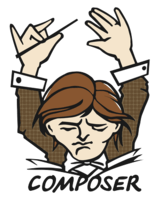



0 Comments