Using Arduino Serial Plotter tool
Arduino, a well-known name in the world of electronics enthusiasts, offers a user-friendly platform for experimenting with electronic projects. Within the Arduino toolkit, the Arduino Integrated Development Environment (IDE) is a crucial component, featuring a valuable tool known as the Serial Plotter. In this article, we'll explore the practical applications of the often-overlooked Serial Plotter and how it serves as a dynamic and insightful tool for visualizing real-time data in Arduino projects.
Components
Real-Time data visualization
Consider a scenario where a temperature sensor is connected to your Arduino board, and you want to visualize temperature readings in real-time. With just a few lines of code, you can send these readings through the serial port for the Serial Plotter to display graphically. Take a look at this Arduino code snippet to achieve the desired result:
void setup()
{
Serial.begin(115200); // Start serial communication
}
void loop()
{
float temperature = analogRead(A0) * 0.35; // Read and transform incoming value from the sensor
Serial.println(temperature); // Send temperature data via the serial port
delay(200); // Introduce a delay for readability and to prevent data overload
}
After uploading your code to the Arduino board, go to the Tools menu and select Serial Plotter. This opens a new window where you can visualize real-time data from your Arduino. Ensure that the baud rate in both your code and the Serial Plotter match to establish a proper connection.
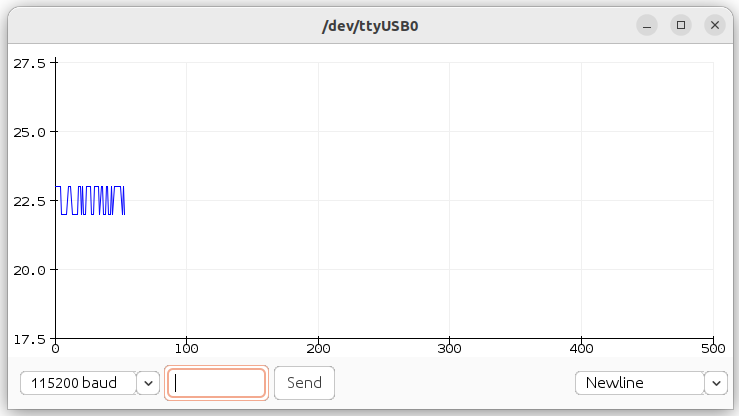
The Serial Plotter interprets the data received through the serial port and displays it graphically. In the case of the temperature sensor example, you'll see a real-time graph of temperature fluctuations. The x-axis represents time, while the y-axis corresponds to the sensor readings. This visual representation enhances your ability to comprehend data trends and make informed decisions about your project.
Conclusion
The Arduino IDE and Serial Plotter tandem provide an accessible and practical means of visualizing real-time data, be it sensor readings or control signals for actuators. By gaining insight into the ins and outs of reading and writing data through the serial port, developers can enhance their projects with a dynamic graphical representation. Don't underestimate the Serial Plotter- it might be the game-changer you need to elevate your electronic experiments.




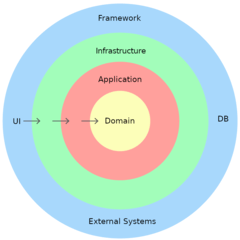

0 Comments