Interfacing USB to Serial converter module
In electronic communication, the USB to UART serial converter module emerges as a crucial link, facilitating seamless data transfer between computers and UART-enabled devices. This unassuming yet indispensable device bridges the gap between USB and UART protocols. In this article, we will explore the necessity of this module, explain the user-friendly interfacing process, and highlight its critical pinout details.
Prerequisites
For in-depth comprehension of UART and other protocols, refer to our article: Communication protocols.
Components
| 1x USB Serial adapter
|
Wiring schema
Connecting with the USB to UART serial converter module is a straightforward process. Equipped with a USB Type-A connector for computer connection and UART pins for device connectivity, the module ensures a hassle-free setup. By connecting the USB end to the computer, users can promptly establish a UART connection. Some modules may require driver installation, easily accessible for download from the manufacturer's website.
Understanding the pinout of the USB to UART serial converter module is crucial for successful integration. The module typically includes four key pins: TX (transmit), RX (receive), VCC (power), and GND (ground). TX manages data flow during transmission, RX handles received data, VCC supplies power, and GND establishes a common ground reference.
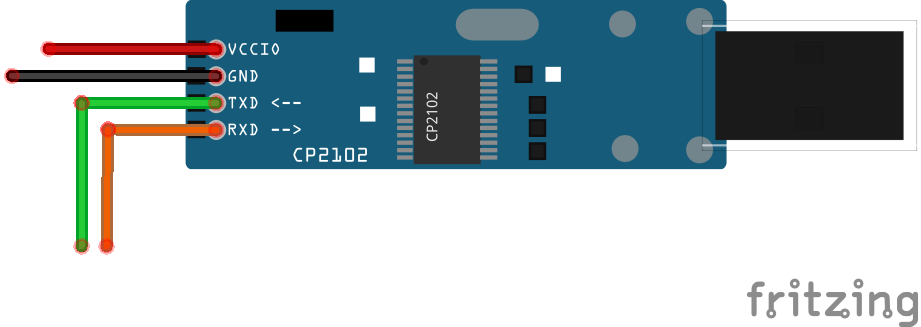
To establish a connection with UART-enabled devices, connect the TX pin of the module to the RX pin of the target device and vice versa.
Conclusion
The USB to UART serial converter module facilitates communication between computers and UART-enabled devices. Its user-friendly interface and detailed pinout information make it accessible for novice and experienced engineers. Applied in hobbyist projects or professional applications, the integration of this module enhances the efficiency of electronic communication setups, ensuring a reliable and easy connection.



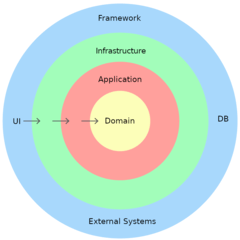

0 Comments