Getting Started with Git operations and version control
Git is a popular version control system that helps developers track changes in their code, collaborate with others, and manage project history efficiently. Created by Linus Torvalds in 2005, Git has become an essential tool for software development. It allows teams to work on different parts of a project simultaneously without overwriting each other's changes. By using Git, developers can keep their projects organized, track progress, and revert to previous versions when necessary.
Why Git Matters
Using Git brings several benefits to software development. It helps in maintaining a clear history of changes, facilitating collaboration, and managing multiple versions of a project efficiently. Git's branching and merging capabilities allow developers to work on new features or bug fixes in isolation before integrating them into the main codebase. This workflow reduces the risk of introducing bugs and makes it easier to develop complex projects.
Basic Git operations
Before getting into the specific commands, it's essential to understand the fundamental operations in Git. These core operations - committing, pushing, and pulling - are the building blocks of working with Git. They help manage changes, share updates, and synchronize work across different team members and repositories.
Commit
Committing is the process of saving changes to the local repository. When you make changes to your code, you create a snapshot of those changes with a commit. Each commit has a unique identifier and a message describing what was changed. This helps in keeping a detailed history of the project's development.
To make a commit, you first add the files you want to track using:
git add [list of files/folders separated with a space]
And then save those changes using:
git commit -m "Your commit message"
Push
Pushing is the act of transferring your local commits to a remote repository, such as GitHub, BitBucket or GitLab. This makes your changes available to others who have access to that repository. By using git push, you ensure that your latest changes are backed up and shared with your team. It's a good practice to push your commits frequently to avoid losing work and to keep your team updated.
Pull
Pulling is the process of fetching and merging changes from a remote repository to your local repository. When other team members push their changes, you can use git pull to update your local codebase with the latest changes. This operation combines the fetching of data and the merging of changes into one command, helping you stay in sync with the remote repository.
Branches and Pull Requests
Branches and pull requests (PRs) are essential features in Git that help manage and integrate changes efficiently. They enable developers to work on isolated tasks and collaboratively review and merge code.
Branches
Branches are a powerful feature in Git that allow you to work on different parts of a project independently. By creating a branch, you can develop a new feature, fix bugs, or experiment with new ideas without affecting the main codebase. Once your work on a branch is complete, you can merge it back into the main branch.
To create a branch, use:
git branch branch-name
and switch to it with:
git checkout branch-name
Pull Requests
Pull requests (PRs) are a way to propose changes you've made on a branch to be merged into another branch, usually the main one. They facilitate code review and discussion among team members before the changes are integrated. To create a pull request, push your branch to a remote repository and use the platform's interface (like GitHub, BitBucket or GitLab) to open a PR. This allows team members to review the changes, suggest improvements, and approve the merge.
Conclusion
Git is an indispensable tool for modern software development, offering robust features for version control and collaboration. Understanding basic operations like commit, push, and pull is crucial for any developer. By mastering these commands, you can work more efficiently and contribute effectively to your team's projects.
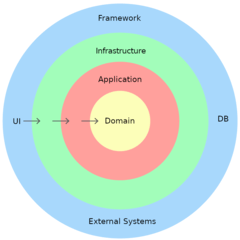
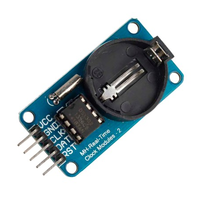

0 Comments