Creating a custom maintenance page in Laravel
In Laravel, maintenance mode is a convenient feature that allows developers to display a custom message to visitors while the application is undergoing updates or fixes. It prevents users from encountering unfinished or broken features, giving you the opportunity to make changes without affecting the live experience. By default, Laravel provides a basic maintenance page, but if you want to create a more personalized version, you can easily do so. A well-designed custom page helps to keep users informed and reassured during maintenance.
Laravel maintenance mode
In Laravel, enabling maintenance mode is straightforward. The built-in feature allows you to take your application offline while making updates or fixes. When maintenance mode is active, visitors will see a default 503 Service Unavailable page, which lets them know that the site is temporarily down for maintenance.
To enable maintenance mode, run the following Artisan command:
php artisan down
This command activates maintenance mode and the default page will be shown to users trying to access your site. You can also customize the message shown by passing additional options with the command. For instance, to display a specific message, you can use:
php artisan down --message="We are performing scheduled maintenance."
If you want the browser to automatically retry after a specified number of seconds, use the retry option:
php artisan down --retry=60
This tells the browser to retry the connection every 60 seconds. Laravel also supports allowing specific IPs to bypass the maintenance mode. This is useful if you want your team to still access the site while it's under maintenance:
php artisan down --allow=127.0.0.1
Once you are finished with the updates and ready to bring your site back online, simply run:
php artisan up
This command will restore normal access to your application.
Customizing Laravel maintenance page
While the default maintenance page is functional, it may not be aligned with your brand’s style or may lack the information you want to convey during downtime. Fortunately, you can easily customize it by creating a new Blade template. Laravel checks for a custom 503.blade.php file in the resources/views/errors/ directory whenever maintenance mode is active.
To activate your own custom maintenance page, you need to create the 503.blade.php file. In this file, you can include your HTML, CSS and even some dynamic content like the expected uptime or a message from your team. This customization is particularly useful when you want to align the page with your branding or provide visitors with extra information during downtime.
For instance, you might create a basic page with a simple message and a design that reflects your site's look and feel. An example of the Blade file could be as follows:
<!DOCTYPE html>
<html lang="en">
<head>
<meta charset="UTF-8">
<meta name="viewport" content="width=device-width, initial-scale=1.0">
<title>Site Under Maintenance</title>
<style>
body { text-align: center; padding: 150px; background-color: #f4f4f4; font-family: Arial, sans-serif; }
h1 { font-size: 50px; color: #333; }
p { font-size: 20px; color: #666; }
</style>
</head>
<body>
<h1>We'll be back soon!</h1>
<p>Sorry for the inconvenience, but we're performing some maintenance right now. We'll be back up shortly!</p>
</body>
</html>
In this example, the message informs users of the downtime in a simple and clear way. You can add more complex content, such as dynamic data or links to social media, if needed. The style can be customized to fit the color scheme and branding of your website, ensuring consistency in your users' experience, even during maintenance.
Once the custom 503.blade.php file is in place, Laravel will automatically serve this page when the application is in maintenance mode.
Conclusion
A custom maintenance page in Laravel is not only functional but also a great way to maintain a professional presence during site updates. Taking the time to create one that reflects your brand and communicates with your users is worth the effort. It keeps everything smooth for both the development team and users.
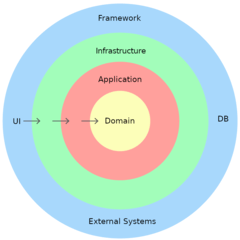
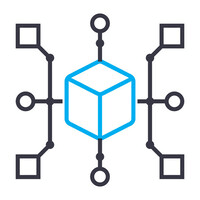

0 Comments