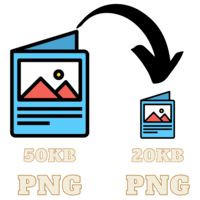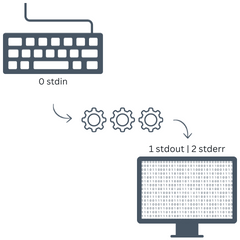How to enable hibernation in Linux

Hibernation was designed for laptops and might not be available for all PCs. It uses less power than sleep and when you start up the PC again, you're back to where you left off. Hibernation suspends to disk unlike the sleep option that suspends to RAM. That's why it takes a bit longer to wake up from hibernation than from sleep.