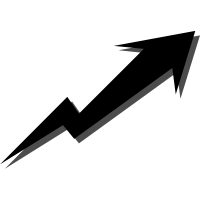How to install MongoDB 6 on Ubuntu 20.04

MongoDB is a popular open source and document oriented database system. It belongs to a family of databases called NoSQL, which is different from the traditional table based SQL databases. It makes use of collections, each having multiple documents, and allows the user to store data in a non relational format. Data is stored in flexible, JSON-like documents where fields can vary from document to document. That's the reason for calling it schemaless database.