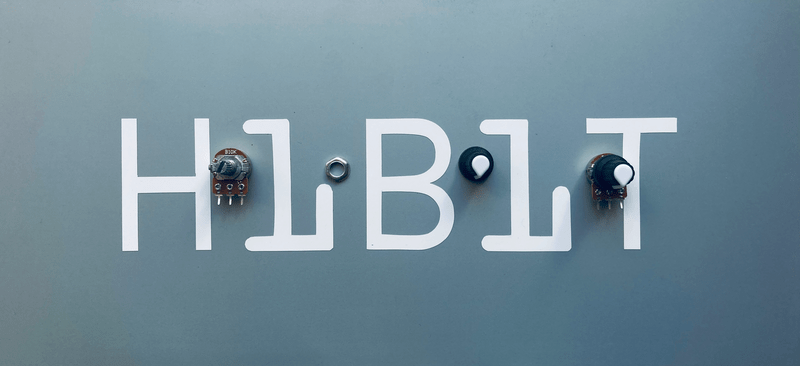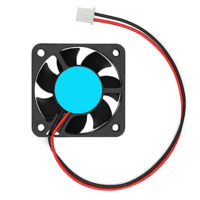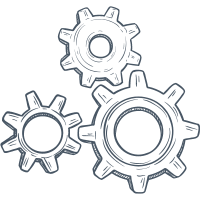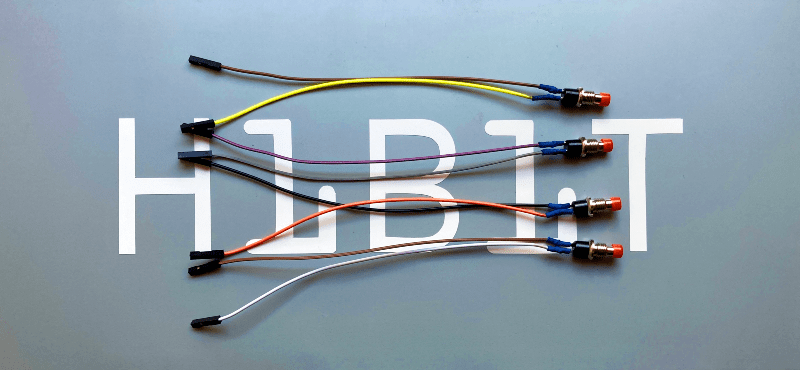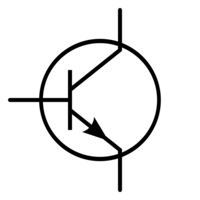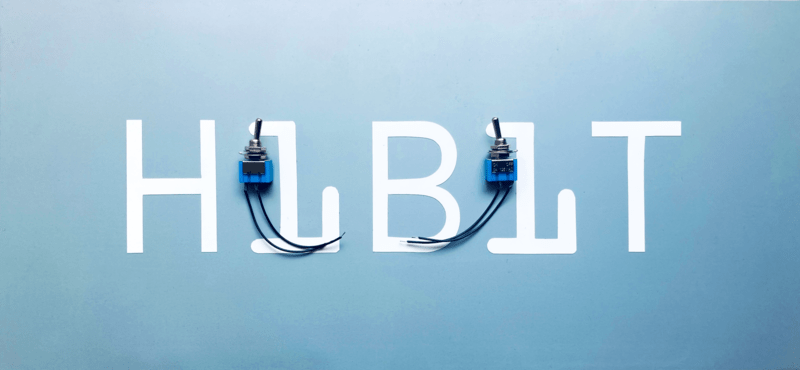How to control mini water pump with Arduino

The advent of Arduino microcontrollers has revolutionized the world of electronics and automation. With their user-friendly interface and vast array of modules and sensors, Arduino boards have become the go-to choice for hobbyists and professionals alike. In this article, we will explore the significance of a 5V water pump module, the importance of using transistors, and how to effectively connect the two to create an efficient water control system.