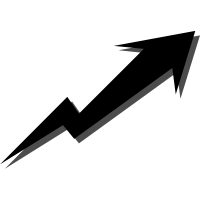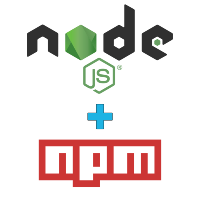Install PHPStan and configure for Laravel application

Unlike compiled languages, in PHP if you make a mistake, the program will crash when the line of code with the mistake is executed. When testing a PHP application, whether manually or automatically, developers spend a lot of their time discovering mistakes that wouldn’t even compile in other languages, leaving less time for testing actual business logic.