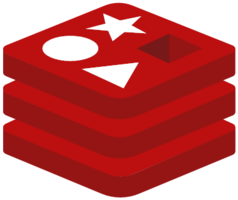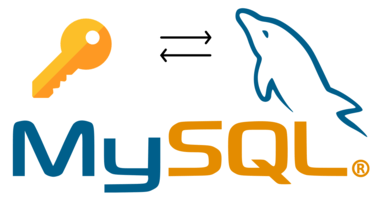Installing & setting up Symfony 6

Symfony is a PHP web application framework and a set of reusable PHP components/libraries. Symfony aims to speed up the creation and maintenance of web applications and to replace repetitive coding tasks. It's also aimed at building robust applications in an enterprise context, and aims to give developers full control over the configuration: from the directory structure to the foreign libraries, almost everything can be customized.